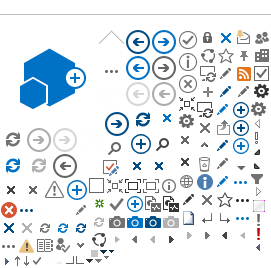Instructions for online reporting of PPCs
Return to PPC homepage.
Providers must report PPCs after discovery of the event and confirmation that the patient is a Medi-Cal beneficiary. Providers must comply with HIPAA and any other relevant privacy laws to ensure the confidentiality of beneficiary information. Providers may email questions about PPCs to
PPCHCAC@dhcs.ca.gov.
Facility information where PPC occurred:
- Enter the name of the medical facility where the patient was staying when the PPC occurred.
- Enter the 10-digit National Provider Identifier (NPI) of the facility where the PPC occurred.
- Enter the billing NPI if it is different from the NPI for the facility where the PPC occurred.
- Enter name of the facility where the PPC occurred.
- Enter the street address, city, state, and zip code of the facility where the beneficiary was being treated when the PPC occurred.
PPC Type and Dates
Select either “OPPC – Other Provider-Preventable Condition in any health care setting” or “HCAC – Health Care-Acquired Condition in an acute inpatient setting”
- Enter the date that the PPC occurred.
- Enter the admission date if the beneficiary was admitted to an inpatient hospital.
OPPC selections
For an OPPC, select one of the following:
- Provider performed the wrong surgical or other invasive procedure on a patient.
- Provider performed a surgical or other invasive procedure on the wrong body part.
- Provider performed a surgical or other invasive procedure on the wrong patient.
HCAC selections
Note: HCACs are the same conditions as hospital-acquired conditions (HACs) that are reportable for Medicare, with the exception of reporting deep vein thrombosis/pulmonary embolism for pregnant women and children under 21 years of age as noted below.
For a HCAC, select one of the following if the beneficiary experienced:
- A clinically significant air embolism.
- An incidence of blood incompatibility.
- A catheter-associated urinary tract infection.
- Deep vein thrombosis (DVT)/pulmonary embolism (PE) following total knee replacement or hip replacement in an inpatient setting. Do not check the box if the beneficiary was under 21 or pregnant at time of PPC.
- A significant fall or trauma that resulted in fracture, dislocation, intracranial injury, crushing injury, burn, or electric shock.
- Any unintended foreign object retained after surgery.
- Iatrogenic pneumothorax with venous catheterization.
- Any of the following manifestations of poor glycemic control: diabetic ketoacidosis, nonketotic hyperosmolar coma, hypoglycemic coma, secondary diabetes with ketoacidosis, or secondary diabetes with hyperosmolarity.
- A stage III or stage IV pressure ulcer that developed during the patient’s stay in the hospital.
- A surgical site infection following: (select one from the drop down menu):
- Mediastinitis following coronary artery bypass graft (CABG)
- Bariatric surgery for obesity (either laparoscopic gastric bypass, gastroenterostomy, or laparoscopic gastric restrictive surgery
- Certain orthopedic procedures (select one from the drop down menu)
- Spine
- Neck
- Shoulder
- Elbow
- Cardiac implantable electronic device (CIED) procedures
- A vascular catheter-associated infection.
Patient information
- Enter beneficiary’s name (first, middle, last) as listed on the Beneficiary Identification Card.
- Enter beneficiary’s Client Index Number (CIN, nine numbers and one letter) from the Beneficiary Identification Card (BIC).
- Enter the beneficiary’s birthdate (mm/dd/yyyy).
- Enter the beneficiary’s home street address, including city, state, zip code, and apartment number, if applicable.
- Check “yes” if the beneficiary is enrolled in a Medi-Cal Managed Care Plan or “no” if the beneficiary has Fee-For-Service (FFS) Medi-Cal.
- If the beneficiary has Medi-Cal Managed Care:
- Enter the beneficiary’s Health Care Plan’s (HCP) three-digit number from the drop-down menu.
- Enter the county of the HCP where the PPC occurred from the drop-down menu.
Claim information
- Click “yes” if you intend to submit a claim to Medi-Cal for the course of treatment associated with the PPC, “no” if you do not intend to submit a claim, or “unknown” if you do not know at this time.
- Enter the Claim Control Number (CCN) if you have already submitted a claim for the course of treatment.
Person submitting report
- Enter the name of the person submitting this report.
- Enter the title of the person submitting this report.
- Check the appropriate checkbox to indicate whether the person completing this report is a representative for a Medi-Cal Managed Care Plan or a provider.
- Enter a work phone number, including extension if necessary, and email address where DHCS can contact the person who submitted this report.
THE INFORMATION CONTAINED IN THE COMPLETED SUBMISSIONS IS PROTECTED HEALTH INFORMATION AND PERSONALLY IDENTIFIABLE INFORMATION, UNDER FEDERAL (HIPAA) LAWS AND CA STATE PRIVACY LAWS. THE PROVIDER IS RESPONSIBLE FOR ENSURING THE CONFIDENTIALITY OF THIS INFORMATION.