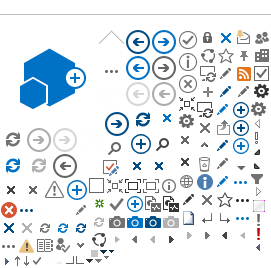Paradox is coming out as a .zip file
The county will need to download and unzip the application file prior to it being loaded on the local desktop or shared drive.
NOTE: The Paradox application is working in Windows XP and Windows 7; however, it is limited to the 32 bit environment. Paradox is
not supported in the Windows 7, 64 bit operating system.
- Click on your county name. A "File Download Box" will open up.
- Select "Save".
- A Save As box will open.
- Select your folder. (tip: write down the folder name so you can easily find the file)
- Click the "Save" button. A file named "your-County-Name_Cost1213_V0.zip" will be copied to the folder on your computer.
- The "Download Box" should appear. Downloading will take some time, please wait until the "Download Complete" box opens up.
- Locate the compressed "Your-County-Name_Cost1213_V0.zip" file.
- To extract file, right-click the compressed file, and then click Extract All.
- Make sure Show extracted files is checked, and then click Finish. The unzipped files will appear in a new window.
- In the Extraction Complete panel, select Show extracted files. Check Finish. The unzipped files appear in a new window.
- Double Click file named "your-County-Name_Cost1213_V0.exe”
- Select “Run” to install it now or select “Close” and later use Windows Explore to locate the file, then double click it to install it on your computer.
Limited help is available by reaching your FMAB analyst who can make arrangements for our IT dept. to work with your IT dept via e-mail. If your analyst is out, you can email
AODCOSTREPORT@dhcs.ca.gov for additional assistance.