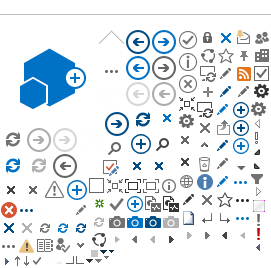Before starting the patch enhancements to Paradox
The Paradox Application is loaded into either a local C:\ environment or on shared directory S:\ (where S:\ represents the shared drive where Paradox is located). The Paradox Application is called C1213_0. Prior to any changes the Paradox Application please close the application and make a copy of the Paradox Application itself. An easy naming convention is to make a new folder C1213_0_ and copy the files from the original C1213_0 into the backup folder. You will not have to make any changes to the icon for starting the Paradox Application. A helpful tip, when clicking on the link for the appropriate patch, choose the drop down arrow on the SAVE button and select the option to SAVE AS and select the download location of your choosing. If you chose the SAVE button only, the file will be saved to your Download Folder.
Information regarding the Provider File Patch
The Provider File Upgrade patch is offered in a zip file format. The county will be required to download the zip file, extract the eight files, copy and paste the files into the DATA sub-directory. Select the location where the extracted files will be saved at on the local computer. Once the files are extracted, copy all of the files and paste them into the DATA sub-directory in the folder C1213_0. You simple need to override each file that is currently included.
Once you have completed the copy and paste of the new files, restart Paradox and ensure it is working. No information that has been previous loaded by the county user will be affected. This patch will bring the updated Provider files to the Paradox Application.
Information regarding the NTP_Patch
The NTP_Patch will require the user to add and delete a specific file in the EXEC sub-directory of the Paradox Application located in the C1213_0 folder. The two files have a different extension naming sequence. You will be replacing the Budget.fsl (146 KB) with the Budget.fdl (64 KB). Two things to remember, please make a backup copy of the Paradox Application folder C1213_0 (see Before Starting Patch Enhancements above) and the required patch for the Narcotics Treatment Program NTP, Service Code 48 NRT (All Services) will be performed in EXEC sub-directory which is different than what is required for the Provider File Patch.
- Download the file Budget.fdl (64 KB) to your desktop
- Copy and paste the Budget.fdl (64 KB) to the C:\C1213_0\EXEC sub-directory
- Delete the file Budget.fsl (146 KB) in the C:\C1213_0\EXEC sub-directory
- Restart Paradox
If you have any questions you can e-mail AODCOSTREPORT@dhcs.ca.gov
We appreciate your patience and understanding.