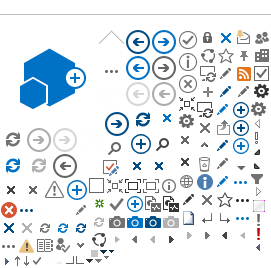Invitation for Proposal #23-060
OHCIR
The California Department of Health Care Services (DHCS) is releasing Invitation for Proposal (IFP) #23-060, for the Other Health Coverage Identification & Recovery (OHCIR) procurement. The purpose of the IFP is to solicit proposals from eligible organizations that are able to be responsible for the identification and verification of previously unknown other health coverage (OHC) belonging to Medi-Cal members, for the recovery of reimbursable Medi-Cal fee-for-service (FFS) expenditures, Medi-Cal Managed Care, and from the OHC carrier for services rendered to Medi-Cal members.
Questions regarding this IFP should be submitted via email to: PCDIFP1@dhcs.ca.gov
Procurement Status
Invitation for Proposal, Released
Calendar
You may view and/or download the IFP from the Cal eProcure / Fi$Cal website using the instructions referenced below.08/01/2025
| Bidder's Package Released
| The OHCIR Bidder's Package, which includes all proposals and evaluation materials, is now available for download.
|
08/01/2025
| Notice of Award Released
| The Procurement and Contracting Division announces the release of Notice of Award for the Invitation for Proposal 23-060.
|
05/08/2025
| Administrative Bulletin
| Administrative Bulletin 2, Addendum 1, released.
|
05/05/2025
| Administrative Bulletin
| Administrative Bulletin 1, Official Responses, released.
|
03/28/2025
| IFP Release
| The Procurement and Contracting Division announces the release of Invitation for Proposal 23-060.
|
|
IMPORTANT: This IFP has officially released to the California State Contracts Register (CSCR) using the Cal eProcure/Fi$Cal website. Please use the instructions provided below to navigate to, and download, the IFP. All subsequent document releases for this IFP will also be made to the Cal eProcure/Fi$Cal website. As noted on the PCD home page, it is highly recommended that all vendors wishing to contract with the State of California complete registration for the Cal eProcure/Fi$Cal system as it is the official location for IFP/IFB releases. Registration will also allow vendors to receive automatic notifications when contracting opportunities are posted for business categories of their choosing. If selected as a contractor, this system will be used for payments covered by the contract.
IFP View / Download
OHCIR IFP Cal eProcure/Fi$Cal Event Code: 23-060
- Step 1: Visit the Cal eProcure website
- Step 2: Select "View Event Package"
- Step 3: Select "View" next to each element of the procurement package that you wish to download
- Step 4: Select "Download Attachment" that appears at the top of the webpage to begin your download
For website assistance, please contact the Procurement and Contracting Division at (916) 345-8222.
Go to the Procurement and Contracting Division homepage.