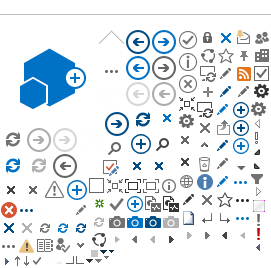PASRR Request for Reconsideration
Back to PASRR
Request for Reconsideration
If a resident, facility, or conservator disagrees with the DHCS Level II Determination, a PASRR Request for Reconsideration can be requested.
Please follow the steps below to submit a Reconsideration Request through the PASRR online system:
Log into the PASRR system using the direct link: https://portal.dhcs.ca.gov.
On your dashboard, select the “Reconsideration" dropdown menu.
Click “Reconsideration List."
Search for the case in question using the CID#.
Under the Action column, click “Submit Reconsideration Request."
Complete the required fields on the form:
Click Submit to finalize your Reconsideration Request.
Monitor your Level I Case List for the Reconsideration Letter.
If the PASRR system is offline for more than 24 hours, please follow the steps below to submit a PDF Reconsideration Request by mail, fax, or email:
Click on the Request for Reconsideration form to download and select “Save as” to save it to your computer.
Submit the completed form to DHCS via mail, fax, or email.
Mail:
Department of Health Care Services
Clinical Assurance Division
PASRR Section
P.O. Box 997419 MS 4507
Sacramento, CA 95899-7419
Fax:
(916) 319-0980
Email:
PASRR@DHCS.CA.GOV
When DHCS receives the Reconsideration Request, clinical staff will review the case, resulting in a letter with modified recommendation(s) or no changes to the original Determination.
Having Issues with the Reconsideration Form
If you are still having issues, please contact IT Service Desk for further assistance.
Phone: (800) 579-0874 and select option 2
E-mail ITServiceDesk@dhcs.ca.gov.