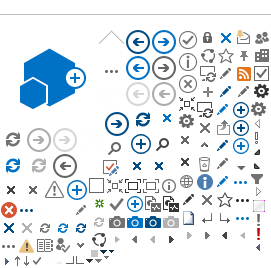21. What happens if a provider exceeds the weekly time limit?
22. Can a WPCS provider dispute a violation?
23. Do violations remain on a WPCS provider's record?24. Can an individual re-enroll after being terminated for one year?
WPCS OVERTIME EXEMPTIONS
25. Are there any exemptions to the workweek limits?
26. How do I request an overtime exemption?
27. Which exemption do I qualify for?
28. What if I disagree with the Waiver Agency or DHCS's decision to deny my overtime exemption request?29. Where can I find more information about WPCS overtime exemptions?
TRAVEL TIME
30. What is considered travel time?31. How can I get paid for travel time?
WPCS BACK-UP PROVIDER SYSTEM (BUPS)
32. What is the WPCS Back-Up Provider System (BUPS)?
33. How do I assign a WPCS Back-Up Provider System (BUPS) provider?
34. How do I submit an e-mail request for BUPS payments?35. Is there additional information for Waiver Agencies regarding BUPS requests?
WPCS PROVIDER AUTHORIZATION REQUESTS
36. How do I make changes to my WPCS service hours or authorized WPCS providers?
37. What are WPCS Authorization Request Forms?
38. How long should I wait to hear back after a WPCS authorization request has been submitted?
39. What information is needed to begin receiving WPCS?
40. What documents do I need to include for increasing WPCS hours?
41. How do I submit a request to decrease WPCS hours?
42. What information is needed on the WPCS Authorization Form and Provider Agreement Form to add providers?
43. How do I remove providers?
EMPLOYMENT VERIFICATION FOR WPCS PROVIDERS
44. How do I request a WPCS employment verification and how long does it take to process?
45. What information is required to submit a WPCS provider employment verification?
46. How do I request an employment Verification Letter and Wage Verification through the ESP?
To qualify to receive WPCS services, an individual must meet all of the following criteria:
- be enrolled in the HCBA Waiver; and
- be receiving State Plan personal care services through In-Home SupportiveServices (IHSS); and
- have a doctor's order that specifies that they require WPCS in order to remainsafely in their own home. The WPCS must be described in the member’s currentprimary care physician-signed POT.
If an individual meets the criteria listed above and would like to enroll in the WPCS program, they should contact their assigned HCBA Waiver Agency or call the Department of Health Care Services (DHCS) Integrated Systems of Care Division (ISCD) at (916) 552-9214 to request assistance with adding WPCS.
The list of HCBA Waiver Agencies and their contact information can be found at the : HCBA Webpage.
To qualify to become a WPCS provider, the individual:
- must first complete the IHSS provider enrollment process.
- must be at least 18 years of age.
While a prospective WPCS provider must complete the IHSS provider enrollment process, they are not required to be an active IHSS provider (claiming IHSS hours) for the WPCS member.
If an individual meets all of the WPCS provider requirements, they should contact the member’s assigned HCBA Waiver Agency or they can call the ISCD WPCS Unit for more information at (916) 552-9214, Monday to Friday from 8:00 a.m. to 5:00 p.m.
Yes. An IHSS provider can also be a WPCS provider.
In addition to individual providers, WPCS members have an option to receive case management services through an approved agency provider. Case management services may be facilitated by one of the following:
- Waiver Agency Personal Care Agency (PCA)
- Home Health Agency (HHA)
- Individual Nurse Provider (INP)
- Professional Corporation
- Congregate Living Health Facility (CLHF)
For more information about approved agency providers, applicants, members, or providers can visit the
HCBA webpage.
WPCS providers may be paid while the member is admitted to a health care facility for services provided outside the health care facility setting for a maximum of seven (7) days for each admission to a health care facility (or for the length of the admission to the health care facility, whichever period is shorter). This payment is necessary to retain the WPCS provider for the continuation of services and facilitate the waiver member’s transition back to their home environment. In order to receive WPCS benefits while admitted to a health care facility, the member must be enrolled and currently receiving State Plan Personal Care Services, as authorized by Welfare and Institutions Code (WIC) section 14132.95, and receiving WPCS benefits within the prior month of the admission into the care facility.
Each time the member is admitted to a health care facility, the WPCS provider must submit written documentation to the member’s Waiver Agency describing the specific activities performed, the amount of time each activity required, and the total hours they worked (e.g., 7:00 a.m. to 11:00 a.m. and 2:00 p.m. to 4:00 p.m.). While the member is admitted to a health care facility the WPCS provider can provide:
- Routine housekeeping in the member’s absence;
- Collection of mail and other deliverables in the member's absence and contacting or visiting the member to assist in responding to mail;
- Food shopping for the member’s return to home;
- Assistance in obtaining medications and medical supplies for the member’s return home; and
- Availability to accept delivery of durable medical equipment and supplies at the member’s home. WPCS providers will not be paid for care that duplicates the care that is required to be provided by the health care facility during the member’s admission. This type of care may include but is not limited to: bathing, feeding, ambulation, or direct observation of the waiver member.
6. Who authorizes WPCS hours for the member?
Each waiver member is assigned to an HCBA Waiver Agency. The Waiver Agency assigns a Case Management Team (CMT), which includes a nurse and case manager, who will evaluate the member as needed to determine if WPCS is appropriate for their care needs. WPCS hours will be assessed and authorized based on medical necessity and the member’s needs. A physician signed Plan of Treatment (POT) is required before any HCBA services can be authorized.
A member will not be authorized to receive more than 24 hours per day of direct care and/or protective supervision regardless of the funding source.
If a WPCS provider works for one member, the maximum number of hours the provider can claim in one workweek is 70:45 hours of WPCS and IHSS combined. If a WPCS provider works for 2 or more members, the maximum number of hours they can claim in one workweek is 66 hours of WPCS and IHSS combined. There are exemptions to this rule. Exemption requirements are discussed on question question 25 of this document. A WPCS provider can work up to a maximum of 12 hours per day for both WPCS and IHSS combined within their workweek limit.
8. Who is responsible for monitoring and assigning hours?
WPCS members (or their legal representatives) and their providers are responsible for ensuring the information reported on each timesheet is accurate, meets the criteria outlined above and does not exceed the maximum allowable hours in one workweek. The member’s weekly authorized hours equal their total monthly hours divided by 4. However, the hours must be spread over the whole month, which may have more than four weeks. Also, there are exceptions to the weekly limit; See #10: Can a provider work more than the WPCS member’s weekly allowed hours?
A workweek begins at 12:00 a.m. on Sunday and ends at 11:59 p.m. the following Saturday.
On occasion, it may be necessary for the member’s provider to work more than their maximum weekly hours. The member may allow their provider to do that without requesting approval from their Waiver Agency CMT if the hours worked:
- Do not result in the provider working more than 12 hours in a day;
- Do not result in the provider working more than 40 hours in a workweek when the member is authorized 40 hours or less in a workweek; or Do not result in the provider receiving more overtime hours than he/she normally works in a calendar month;
- And do not result in the provider who works for multiple members working more than the maximum weekly limit of 66 hours.
If the members need their provider temporarily to work more than the authorized maximum weekly hours and the hours the provider works do not meet all the criteria mentioned above, the member, or their legal representative, must contact their Waiver Agency to obtain an exception to allow their provider to work the additional overtime hours. The member or provider must notify the Waiver Agency of the request before any overtime or extra hours are worked and prior to timesheet submission. The Waiver Agency will review the request to determine if all the following conditions exist to support the request:
- Is this an unexpected need?
- Is the need immediate?
- Can the need wait for a backup provider?
- Is the recipient's health or safety in danger?
If the answer is yes to any conditions above, the Waiver Agency will mail a notice to the member and their provider to let them know if the request is approved or not. The member and their provider will get this notice within 10 days of the request to approve the exception.
There are two work periods each month. The first work period is from the 1st day of the month to the 15th of the month. The second work period is from the 16th of the month to the last day of the month. One payment will be issued for each work period a provider submits a timesheet for.
Overtime is paid any time the provider works over 40 hours in a workweek, regardless of how many Medi-Cal beneficiaries the provider serves. This total includes both IHSS and WPCS hours worked during the workweek.
The WPCS provider hourly pay rate is the same as the local county’s IHSS provider hourly pay rate. 15. What is the overtime pay? The overtime hourly pay rate is one and a half times the regular hourly pay rate.
15. What is the overtime pay?
The overtime hourly pay rate is one and a half times the regular hourly pay rate.
The Public Authorities (PA) site provides more helpful information to fulfill consumer needs by creating greater access to care providers, such as:
- Comprehensive provider registry
- Provider training
- Provider wages and benefits
You can find information regarding Public Authorities at: IHSS Public Authorities
The IHSS Provider Resources site contains valuable information, much of which is applicable to WPCS providers. This site has information for the following:
- IHSS provider enrollment process
- Time sheet processing
- Direct deposit
- Electronic Services Portal (ESP) information and more
The IHSS provider resources information can be found at: IHSS Provider Resources
After the provider has met the eligibility criteria for enrollment, the provider will be added to the WPCS payroll system. Initial timesheets will be issued electronically and will be available in the online IHSS e-portal. Both the WPCS member and provider must agree to use the Electronic Services Portal (ESP).
The provider must register for the IHSS e-portal to receive e-timesheets at: IHSS e-portal.
Select the “New User Registration” link and follow the online prompts. If assistance is needed, please call the IHSS Service Desk at (866) 376-7066.
The Electronic Services Portal (ESP) help page lists information such as:
- ESP training materials
- Frequently Asked Questions (FAQ)
- Sick leave information
- Electronic Visit Verification (EVV) information and more
Information regarding the ESP can be found at: Electronic Services Portal (ESP) Resources
The WPCS timesheet should be submitted by the provider after the end of each work period. Timesheets submitted prior to the end of the work period will be held until the end of the work period. Please submit your timesheets as soon as possible after the workweek has completed. Do not hold timesheets for multiple workweeks without submitting them for payment as this may cause payment issues or delays.
The Telephone Timesheet System (TTS) is an option. You can use any type of phone to listen to prompts and approve or deny timesheets. The TTS phone number to approve timesheets is (833) DIAL-EVV or (833) 342-5388. Call Help Desk at (866) 376-7066 or your IHSS Social Worker to enroll in the Telephone Timesheet System.
Paper timesheets that can be mailed in are available for very limited circumstances. Please contact your assigned HCBA Waiver Agency for additional information.
20. Can I sign up for direct deposit?
Yes. As of July 1, 2022, IHSS and WPCS providers are required to use direct deposit or a pay card to have their paychecks automatically deposited into a bank account or loaded onto a pay card of their choice. For information about setting up direct deposit, pay cards, and other frequently asked questions regarding direct deposit, please use the following link: Direct Deposit.
If a timesheet has hours that exceed the provider's weekly limit, the provider will receive a violation. A notice will be mailed to the provider and each member the provider cares for. The consequences for each violation are as follows:
Violation
| Violation Description
|
First Violation | A violation notice and dispute rights will be mailed to the WPCS provider. A copy of the violation notice will also be mailed to the WPCS member. |
Second Violation | A violation notice, dispute rights, and training packet will be mailed to the WPCS provider. A violation notice will also be mailed to the WPCS member. The WPCS provider has a one-time option to review the training material and return the training completion form to DHCS in order to remove their second violation. |
Third Violation | A violation notice and State Administrative Review rights information will be mailed to the WPCS provider and WPCS member. The WPCS provider will be suspended from WPCS and IHSS for 90 days. |
Fourth Violation | A violation notice and State Administrative Review rights information will be mailed to the WPCS provider and WPCS member. The WPCS provider will be terminated from WPCS and IHSS for one year.
|
Yes. In order to dispute a violation, the WPCS provider must submit the dispute form within ten calendar days from the date listed on the first or second violation notice. You will receive a copy of the dispute form with a copy of your violation in the mail.
DHCS then has ten calendar days to review the violation and send a copy of the notice, with information regarding the outcome of the dispute review, to the WPCS provider and WPCS member.
For third and fourth violations, the WPCS provider may request a State Administrative Review of the violation. The notice includes instructions on how the WPCS provider can request the review. Disputes and State Admin Reviews will not be handled over the phone. The provider must complete the appropriate documents that are included with the violation notice.
Yes. Violations remain on a WPCS provider's record across calendar years. However, the number of violations a provider has will be reduced by one each year they do not receive another violation as an active provider.
Yes. The individual must complete the WPCS provider enrollment process again. This includes re-enrolling as an IHSS provider first.
There are exemptions that allow a WPCS provider to work up to a maximum of 12 hours per day or 360 hours per month of both WPCS and IHSS combined, but not to exceed the WPCS recipients total monthly authorized hours. There are two circumstances that qualify an individual for an exemption. HCBA Policy Letter (PL) 22-001 outlines the overtime exemption request process in detail. PL 22-001 can be found at: PL 22-001, Workweek Overtime Exemption Request and Secondary Process.
26. How do I request an overtime exemption?
Overtime exemption requests must be submitted to the member’s assigned Waiver Agency Care Management Team (CMT). The member and/or provider must work with the Waiver Agency CMT to complete the form and obtain the necessary documentation supporting the need for an overtime exemption.
The Waiver Agency must submit a completed and signed Overtime Exemption Request Form (DHCS 2279) to DHCS along with supporting documentation. DHCS will review the request and grant an exemption to the workweek limits if all of the criteria are met. The Overtime Exemption Request Form (DHCS 2279) can be found at: DHCS 2279, Overtime Exemption Request Form
A notice advising the provider that they have been approved or denied will be mailed from the Waiver Agency to the member and/or provider following the review of their request. The effective date of the exemption is the date that DHCS receives the complete Overtime Exemption Request Form (DHCS 2279) and supporting documentation.
Overtime exemption forms and instructions are available online at: Personal Care Services Webpage
Exemption 1: Waiver Members Enrolled on or Before January 31, 2016
For Waiver members who were previously enrolled in the Nursing Facility/Acute Hospital (NF/AH) Waiver or In-Home Operations (IHO) Waiver on or before January 31, 2016, AND
who’s functional and/or behavioral needs require that the IHSS and/or WPCS services be provided by a specific provider, an exemption from the regular overtime rules will be approved if any one or more of the following is shown to be true:
- The provider lives in the same home as the waiver member, at least five days and nights per week on a regular basis even if the provider is not a family member.
- The provider currently provides care to the waiver member at least eight hours per day and has done so for two or more years continuously.
- The waiver member is unable to find an additional local caregiver who speaks the same language as the member, resulting in the member being unable to direct their own care.
Exemption 2: Waiver Members Enrolled After January 31, 2016:
For members who were enrolled in the NF/AH or IHO Waivers after January 31, 2016, or were originally enrolled in the HCBA Waiver, which was effective January 1, 2017, an exemption from the regular overtime rules will be approved, on a case-by-case basis, if both (a) and (b) are present: At least one of the following is shown to be true:
- The care provider lives in the same home as the waiver applicant or member at least five days and nights per week on a regular basis. They do not have to be a family member; OR
- The care provider is now furnishing consistent care to the Waiver member at least eight hours per day and has done so for two or more years, without a break; OR
- The waiver member is unable to find an additional local caregiver who speaks the same language as the member, resulting in the member being unable to direct his or her own care; OR
- The provider provides WPCS for more than one Waiver member
AND
- DHCS agrees that there are no other possible care providers to assist with the Waiver member’s care. To meet this requirement, the member, and provider must provide documentation showing that they have attempted to find other providers.
You and/or your Waiver Agency CMT may submit a WPCS Workweek Overtime Secondary Review Request (DHCS 2280) to DHCS. The complete and signed request must be submitted to DHCS within 30 calendar days of the Notice to Provider of Ineligibility for the WPCS Workweek Overtime Exemption that was received from the Waiver Agency or DHCS. The WPCS Workweek Overtime Secondary Review Request form can be found at: DHCS 2280, Secondary Overtime Exemption Form
You may contact your assigned HCBA Waiver Agency with any questions. You may also refer to the link below to find information such as the overtime exemptions request process, overtime violation policy, WPCS overtime exemptions forms, WPCS policy letters, and the secondary review process. Personal Care Services Webpage
Important Things to Remember about Overtime Exemptions:
- Fully complete the overtime exemptions request form and provide all requested information and supporting documentation to avoid processing delays.
- Members/providers must submit their overtime exemptions requests to their assigned Waiver Agency. The Waiver Agencies will review requests and then submit them to DHCS for approval or denial.
- Members, WPCS providers, and Waiver Agencies should continue to search for additional WPCS providers for each overtime exemption request and document those attempts appropriately. If requesting overtime exemption for another year then you must provide documentation showing your attempts to hire other providers for the year.
- Contact your HCBA Waiver Agency with questions or concerns regarding any received WPCS overtime violations.
If a WPCS provider works for more than one member for either WPCS or IHSS, they can be paid up to seven hours per workweek for the time it takes them to travel directly from the location where they provided care for one member to another location where they provide services for a different member on the same day.
Travel time does not include the time it takes a WPCS provider to travel from their own home to the location where they provide services for a member or back home after their work shift is completed. The time spent traveling between member's locations does not count toward the maximum weekly hours and is not deducted from the member’s monthly authorized hours.
A Provider Workweek and Travel Time Agreement form is included in the Provider Packet that is mailed to individuals who request to become new IHSS providers. The Provider Packet information applies to WPCS providers as well so please review the information and keep it for future reference. The WPCS provider or WPCS member can contact their local IHSS county office to request the Provider Workweek and Travel Agreement form.
If the WPCS provider qualifies for travel pay, a Travel Claim form will be issued to the WPCS provider along with their regular WPCS timesheet. The Travel Claim form is to be submitted with the WPCS timesheet.
A WPCS Back-Up Provider is a provider that is found through the public authority or other means to provide care when a normally scheduled provider is unable to make their shift as a result of an emergency.
In the circumstances of an unplanned emergency, a back-up provider can provide care in a place of your usual care provider. Please contact your assigned Waiver Agency to submit a BUPS request if needed. The request should identify:
- The member’s full name.
- The WPCS provider’s full name and provider number for the person unable to work due to emergency.
- The BUPS provider’s full name and provider number.
- Dates worked and the number of BUPS hours worked.
Your assigned HCBA Waiver Agency Case Management Teams (CMT) can assist with searching for a BUPS provider using the IHSS Public Authority when one is required. The IHSS Public Authority has a list of active BUPS providers. Once a provider is identified, the CMT should submit the request to the DHCS WPCS Unit via email to initiate the BUPS process with DHCS.
Contact your HCBA Waiver Agency to submit the request. Waiver Agencies must use the following email subject line to ensure DHCS properly routes and prioritizes the request for timely BUPS payment:
- [WA Name]--WPCS BUPS Request
The BUPS request should identify the following information in the email:
- WPCS member’s name
- The BUPS provider’s name and IHSS Provider Number
- Dates and number of BUPS hours worked
- WPCS provider’s name and IHSS Provider Number of the provider that was replaced
- Specific reason for the request demonstrating an “urgent need”, per WIC Section 12300.6
- WPCS Provider Authorization Form. *This must be sent to DHCS within 2 business days of sending the BUPS request email if not attached to the original email.
See All County Letter 22-65: Establishment of Back-Up Provider System for In-Home Supportive Services and Waiver Personal Care Services for additional information.
WPCS member will be eligible to receive temporary WPCS from a back-up provider if the following conditions are met:
- There is an urgent need for WPCS that cannot be met by an existing provider, or because they are transitioning to home-based care and do no yet have an identified provider.
- The member’s health and safety will be at risk if they do not receive their regularly scheduled WPCS and are at risk of emergency services or out-of-home placement if backup services are not provided.
The BUPS request should be verified to makes sure that the beneficiary still has BUPS hours available if they have used BUPS services in the prior fiscal year. The maximum total number of hours received under the BUPS shall not exceed 80 hours per California State fiscal year (July 1 to June 30) for each eligible beneficiary and shall be reset to 80 hours on July 1 of each year, but there are some exceptions. If you have questions about this yearly limit, please contact your assigned HCBA Waiver Agency or the DHCS WPCS Unit.
After the BUPS request has been approved by DHCS and the BUPS provider has provided BUPS services to the member, the Waiver Agency should work with the member as needed to approve the timesheets.
Contact your assigned HCBA Waiver Agency to submit your request. Your Waiver Agency will collect the required information from you to complete a WPCS Authorization Request Form and submit the request to DHCS to make the changes to your WPCS file.
Note: Providers must first be enrolled as IHSS providers before they can enroll as a WPCS provider. Additionally, the WPCS provider enrollment date cannot be before the IHSS provider enrollment date.
The DHCS WPCS Unit requires specific information in order to process WPCS authorization requests for initial hours, increasing hours, decreasing hours, adding providers, removing/terminating providers, and closing cases. WPCS authorization requests must include a completed request form when sent to DHCS.
Please allow at least two weeks from the initial date the request was submitted to DHCS. All requests are processed in the order received. You may contact your Waiver Agency with any questions.
First, you must be enrolled into the HCBA Waiver. Your HCBA Waiver Agency must submit an Initial Hours Request and provide the information below to DHCS. The Waiver Agency will contact you, or your authorized representative, and/or WPCS provider(s) as needed to obtain the following information:
» WPCS Authorization Form
» Plan of Treatment (POT)
» Menu of Health Services (MOHS)
Note: The initial hours effective date cannot be before the member’s HCBA enrollment date.
Your HCBA Waiver Agency must provide the following information to DHCS and will contact you or your authorized representative as needed to obtain information:
» Authorization Form
» Plan of Treatment (POT)
» Menu of Health Services (MOHS)
Note: For pro-rated months, meaning the effective date is not on the first of the month, DHCS will inform the Waiver Agency of the available hours the provider(s) can claim for the pro-rated month since they can’t claim the full increase of hours for the pro-rated month.
Your HCBA Waiver Agency must provide the following information to DHCS and will contact you or your authorized representative as needed to obtain information:
» WPCS Authorization Form
» Plan of Treatment (POT)
» Menu of Health Services (MOHS)
Requests should be for the first of the next/upcoming month and not a past date.
The following information is required to add a provider:
» WPCS Authorization Form
o Member’s name
o Member’s CIN
o Waiver Agencies name
o Waiver Agencies phone number
o Waiver Agency contact name and phone number
o Specify the type of request/reason
o Provider’s name
o Provider’s IHSS Provider Number
o Start of Services Date (effective date)
» WPCS Provider Agreement
o Member’s name
o HCBA WPCS Provider’s name, full address, phone number, and provider number
o Start of Care Date
o HCBA Waiver member’s validation (member’s initials)
o HCBA WPCS Provider signature and date
o HCBA WA Representative signature and date
o Print or typed name of WA representative name and title
Removing providers, also known as terminating providers, can be requested by:
» Submitting an authorization request to your assigned HCBA Waiver Agency and include:
o Member’s name
o Member’s CIN
o Provider’s name
o Provider’s IHSS Provider Number
o The termination date (the provider’s last day providing WPCS services to the WPCS member)
» The Waiver Agency will use this information to submit a WPCS Authorization Form and request to DHCS.
44.
How do I request a WPCS employment verification and how long does it take to process?
WPCS members and providers can login to the Electronic Service Portal (ESP) to submit a request. See #46 below for additional information.
Third party requests, including those from lenders, must submit a completed In-Home Supportive Services (IHSS)/Waiver Personal Care Services (WPCS) Employment/Wage Verification Request Form (SOC 2301A) to the WPCS Unit via fax at (916) 552-9149 or via email at
HCBAlternatives@dhcs.ca.gov. Please allow 5 business days for the request to be processed. A completed request can be returned to the requestor via mail, fax, or email.
Please complete the In-Home Supportive Services (IHSS)/Waiver Personal Care Services (WPCS) Employment/Wage Verification Request Form (SOC 2301A) in its entirety and include the provider number (the IHSS Provider Number). If the provider number is unavailable, the provider’s Social Security Number (SSN) and full legal name are acceptable. Please ensure the employee’s authorization to release this information is included when faxing the provider’s Employment Verification form.
A “What’s New” message will be posted to inform providers on ESP to learn about the new self-service option. Providers can access the Wage/Employment Verifications link by selecting:
» Navigate to the Financial menu
» Next, select request New Verification
» Choose “Employment Verification Letter” or “Employment Verification Letter and Wage Verification”
- If selecting “Employment Verification Letter”:
- Select this option
- Then select “Request Verification”
- If selecting “Employment Verification Letter and Wage Verification”:
- Select this option
- Enter the start date and end date
- Wage information will be provided for the date range entered
- Then select “Request Verification”
- Providers can download their forms by selecting the download button in the “Requested Verification” section. A form in Pending Status may take a few minutes to become available for download. Once the forms are ready, the provider will receive a notification via email or text message.
CONTACT INFORMATION
For Information About:
| Contact:
|
Questions about your WPCS or other HCBA services
WPCS Member authorized hours
Changing waiver services
Adding a new care provider
| The WPCS member’s assigned Waiver Agency contact. The list of Waiver Agencies can be found at:
|
WPCS Hotline
| (916) 552-9214
|
IHSS Information
| Local county IHSS office or visit CA Department of Social Services
|
If you have additional WPCS questions, please call the WPCS unit at 916-552-9214, Monday to Friday from 8:00 a.m. to 5:00 p.m. or via email at
HCBAlternatives@dhcs.ca.gov.