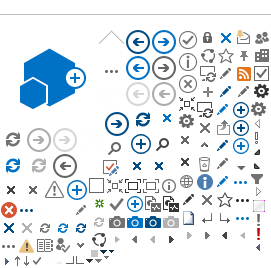Paradox and the 64 bit solution
Abstract
Paradox is the application used to collect fiscal expenditures and unit information from the counties for their Substance Use Disorder programs. Paradox is the electronic application required by DHCS. The program was created 1992 by the Borland Company utilizing the increased capabilities found with the release of DOS 3.0. These new abilities allowed for the support of a “tree-structure” filing system, support for a 10MB disks and File Allocation Tables (FAT16) for 20MB disks. Paradox is not supported by any software manufacturer; however, the rights are owned by the Corel Corp. Today’s technology has greatly outpaced the recognized capabilities of 1992. Today, Paradox is supported only to Windows 7 32 bit.
Background:
Paradox was the chosen application for cost reporting for the Dept. of Alcohol and Drug Programs in 1992. As designed, a relational database, Paradox consolidates information and allows the counties to electronically submit to DADP/DHCS. The submitted Paradox information is batch processed nightly allowing information to be uploaded into the Oracle database. Even today, the Paradox with a few workarounds (submitting 6 Critical Files via email) remains a viable program in meeting the needs of the county and DHCS. However, limited to an operating system of Win 7 32 bit and lower, OS technology has now outpaced Paradox’s capabilities as some counties have upgraded OS’s to Win 7 64. These counties are now asking for help to install and use the Paradox application. Paradox has never been available or supported in the Apple OS environment.
With the release of the Paradox Application for the Fiscal Year 2011-12, the adoption of Win 7 64 bit was not as wide spread as it is today. Today, we are hearing from a number of counties that have since migrated to Win 7 64 at the local level. The extent of the migration was not known at the time of the Paradox release. Attendees to the annual cost report training and web based information and instructions have told county users Paradox would work in the Win 7 32 but not the Win7 64 OS.
Solutions
Due to the intricate and extensive nature of each county’s IT infrastructure, DHCS IT support is unable to provide detailed assistance. There are several options available to the counties for a solution to operating Paradox and the Win 7 64 OS environment. This paper addresses options available to the counties operating within the Win 7 64 OS.
-
Option 1: County reconfigures a network computer:
The county can designate one computer within their network structure to reconfigured to Win 7 32 bit (Windows XP) which would support the requirements of the Paradox Application. The county will need to reinstall the RunTime 9 engine in addition to the Paradox Application for FY 2012-13.
-
Option 2: County purchase a new computer with Win 7 32 bit or lower OS
The county can purchase a new computer or refurbish / reutilize an older computer with Win 7 32 or lower OS. It can either be installed within the county's own network or have it stand outside of the network to be used for the Paradox Application to complete the FY 2012-13 cost report. If the computer is stand-alone outside the network, information can be transferred between the network and the stand-alone computer via a flash drive. The county will need to reinstall the RunTime 9 engine in addition to the Paradox Application for FY 2012-13.
-
Option 3: Virtual Machine (Win XP/Win 7 32 bit)
The county can create a Win XP/Win 7 32 bit OS based in a Virtual Machine environment and install Paradox Application within the Virtual Machine. The county will need to install both the RunTime 9 engine and the Paradox Application inside the VM environment.